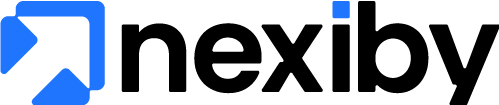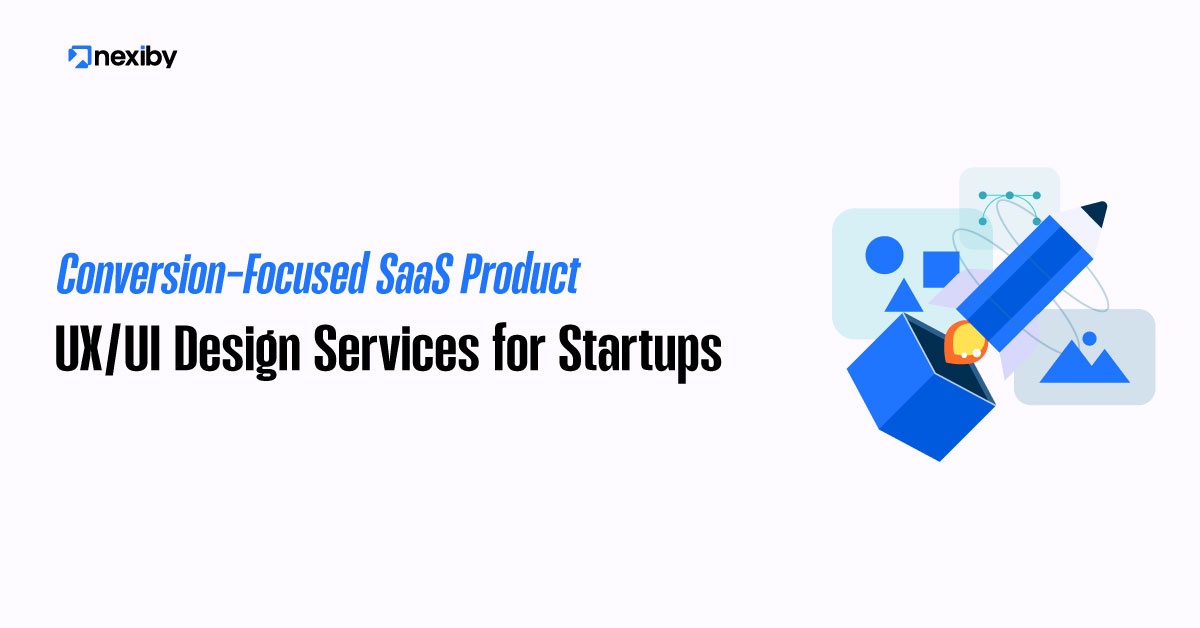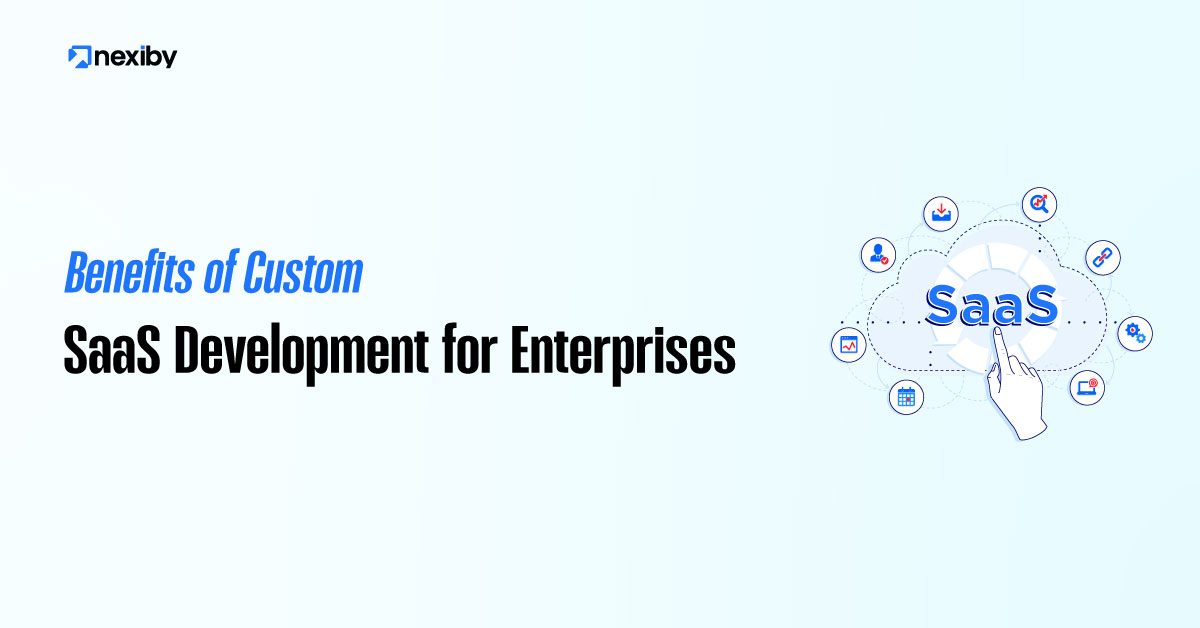SaaS changes how teams buy, use, and grow with software. Traditional software still has loyal fans in strict or unique setups. The right pick depends on goals, budget, risk, and speed.
In this guide, you’ll see where SaaS vs Traditional Software shines and where each stumbles. We’ll cover pricing, updates, security, scale, and more. You’ll also see real examples like Salesforce, SAP, AWS, and Azure. By the end, you’ll know what fits your plan today and in the future.
Differences Between SaaS and Traditional Software
Let’s define both models and set a fair baseline.
What is SaaS?
SaaS stands for Software as a Service. You access apps over the internet. You log in with a browser or mobile app. The provider hosts, maintains, updates, and secures the platform. You pay a subscription. This is the subscription-based model vs the one-time license world. Most SaaS applications run on cloud infrastructure such as AWS, Azure, or Google Cloud. Many use multi-tenant architecture for elastic scale and shared resources.
Here are a few Well-known SaaS platforms:
- Salesforce for CRM
- HubSpot for marketing and CRM
- Shopify for commerce
- Zendesk for support
- Workday, Slack, Zoom, Asana, NetSuite, Dropbox, Mailchimp
What is Traditional Software?
Traditional software installs on local servers or desktops. This includes on-prem and older legacy systems. You often buy a perpetual license. You own the version you install. You manage servers, backups, patches, and upgrades. Classic names include Oracle, SAP, and Microsoft on-premise stacks. This model offers deep control and local data storage. It also demands more IT time and budget.
Both models can work in deployment models like cloud-native, on-prem, or hybrid cloud. The best choice often blends them. The details below show how.
SaaS vs Traditional Software
Compare core traits head-to-head. See clear differences in access, control, speed, etc.
| Feature | SaaS | Traditional Software |
| License & Spend | Subscription billing, OpEx | Perpetual license, CapEx |
| Setup Speed | Fast, hours to days | Slow, weeks to months |
| Updates | Automatic updates, zero downtime | Manual upgrades, planned downtime |
| Scalability | Elastic scaling, multi-tenant | Hardware-bound, procurement delays |
| Access | Anywhere, browser, mobile | Local network, VPN, offline strength |
| Security | Cloud controls, SSO, RBAC, audits | You manage the stack end-to-end |
| Performance | CDN, global load balancing | Depends on local infra |
| IT Overhead | Low, the vendor operates | High, you operate |
| Integrations | API-first, app marketplaces | Deep custom code, upgrade risk |
| Disaster Recovery | Geo-redundant by design | DIY design, test, and drills |
| Time-to-Value | Short, iterative wins | Long, big-bang launches |
Is SaaS Replacing Traditional Software for Good?
The trend favors cloud, but the end is not here for on-prem. Cloud wins new deals more often. The landscape of cloud software vs desktop software is shifting with remote work, mobile use, and global teams. Hybrid cloud is growing as firms balance control with agility.
Legacy vendors like Oracle and SAP push strong cloud options. Microsoft blends SaaS with desktop ties. Expect more microservices, serverless choices, and AI-powered features. Traditional stacks won’t vanish. They will narrow to exceptional cases where control and latency rule.
Real World SaaS Platforms and Traditional Vendors
Concrete names help with planning and vendor checks.
SaaS platforms: Salesforce (CRM), HubSpot (marketing and CRM), Shopify (commerce), Zendesk (support), Workday (HR/Finance), Slack (comms), Zoom (video), Asana (projects), NetSuite (ERP), Dropbox (storage), Mailchimp (email).
Traditional vendors: Oracle (databases, ERP), SAP (ERP), Microsoft on-premise stacks, IBM WebSphere, PeopleSoft, Siebel Systems, and AutoCAD desktop. Many of these also now offer cloud versions or hosted paths to bridge gaps.
Why SaaS Feels Faster and Safer?
Under the hood, design choices shape user experience and risk. SaaS vendors adopt cloud-ready patterns. Kubernetes orchestrates services. Docker images ship code safely and quickly. Terraform codifies infrastructure. Blue-green or canary releases support zero-downtime deploys. CDNs push assets near users for low latency.
Observability stacks stream logs, traces, and metrics for quick fixes. These patterns let SaaS deliver value at speed and scale. Traditional stacks can adopt them, but it requires significant effort.
Procurement, Compliance, and Governance Without Losing Control
Buying is not just about price. It’s risk, access, and control across the org. SaaS helps with vendor SLAs, audit logs, RBAC, SSO, and DPA terms. Many vendors document their readiness for SOC 2, ISO 27001, GDPR, and HIPAA.
You still must set policies for access and data. Traditional software gives you deep platform control. You also build your own controls and proof. In audits, SaaS lets you share vendor reports. On-prem means the reports are under your control.
Moving from Legacy to SaaS Without the Pain
- Inventory and map: List systems, owners, data flows, and pain points.
- Prioritize: Start with tools that block growth. Pick low-risk, high-reward moves.
- Pilot: Test with one team. Prove value and refine steps.
- Integrate: Use APIs, connectors, and iPaaS to maintain workflow integrity.
- Migrate data: Clean, dedupe, and map fields. Run dry runs.
- Train: Keep sessions short and practical. Use champions in each team.
- Cutover: Plan the weekend. Communicate. Roll back only if needed.
- Optimize: Review usage and security. Tighten roles and improve dashboards.
This steady path brings teams to modern tools with low stress and clear wins.
How to Compare SaaS vs Traditional Software Fairly?
Make apples-to-apples comparisons. Capture every cost and value. Include subscription fees, add-ons, and storage. Add support tiers and training. For traditional, include hardware, hosting, backups, power, and space. Count staff time for upgrades, patching, and monitoring. Account for faster implementation and earlier value in SaaS.
Estimate the risk of downtime and data loss in both models. Then model three or five years. In many cases, the SaaS vs. Traditional Software comparison favors SaaS when all factors are considered.
How SaaS Delivers Continuous Value?
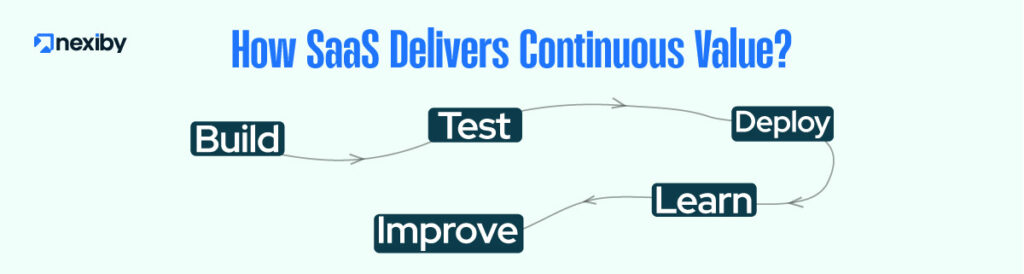
Frequent, safe releases lead to constant learning and growth.
SaaS teams ship often. They learn from usage data and feedback loops. They test ideas with small groups and roll out winners. You get a stream of improvements. Automatic updates vs manual upgrades turn change from big events into gentle steps. Traditional upgrade cycles feel like cliffs in comparison. That gap widens every month.
Is SaaS Really Better Than Traditional Software in 2025?
One size never fits all. But one size fits most. For most modern teams, SaaS delivers faster time-to-value, lower CapEx, lower IT maintenance, better remote access, and steady innovation. Traditional software still fits strict control, offline needs, and edge cases with unique latency or compliance.
If you value speed, scale, and ease, pick SaaS first. If you require deep, local control with fixed workflows, consider planning a strong on-prem or hybrid cloud setup. Many firms mix both and win.
Make the Choice That Fits Your Strategy
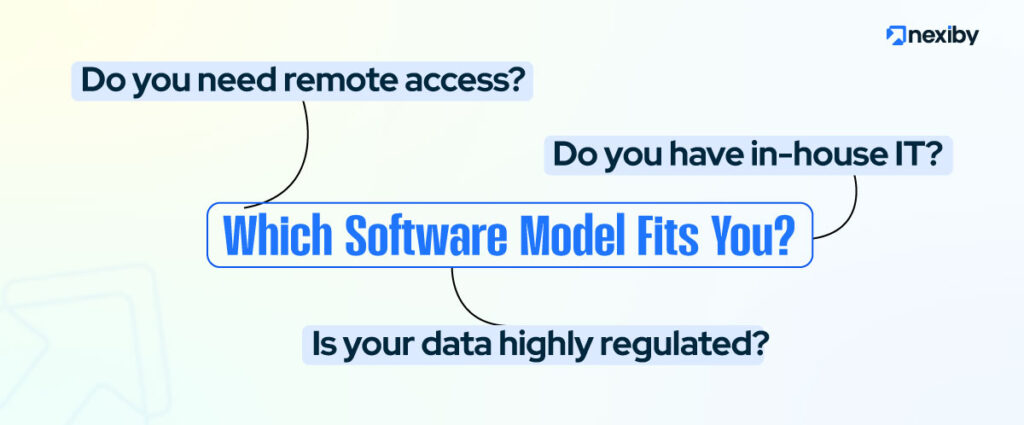
SaaS gives you speed, scale, and focus. It lowers CapEx and pushes updates without pain. It thrives on multi-tenant architecture, auto-updates, CDNs, and zero-downtime deploys. It rides on the strength of AWS, Azure, and Google Cloud. Traditional software remains relevant for applications that require strict control, offline work, and unique latency requirements. Many leaders choose a hybrid cloud approach to get the best of both worlds. Match the model to your goals.
If you need agility, pick SaaS first. If you need deep control, plan on-prem with care. Either way, make a clear cost model, secure your data, and keep teams trained. That is how you win the SaaS vs Traditional Software decision today.
Top Questions About SaaS vs Traditional Software Answered
What are the most significant advantages of SaaS over traditional software?
SaaS offers fast setup, automatic updates, and elastic scaling. It cuts IT maintenance and supports remote teams by default. Costs align with usage. You get continuous innovation without the need for upgrade projects. For most teams, that means quicker value and fewer headaches.
Is SaaS more secure than legacy or on-premise software?
SaaS can be very secure. Vendors use cloud controls, SSO, RBAC, encryption, and SOC 2 and ISO 27001 audits. On-prem can match or beat this when run well. The difference is who carries the work. With SaaS, experts manage the stack daily.
Can I switch from traditional software to SaaS easily?
Yes, with a plan. Start small with one system. Use APIs and connectors to keep flows. Clean data and train users. Run pilots and gather feedback. Migrate in phases. This reduces risk and builds trust across teams.
Which industries still prefer traditional software in 2025?
Defense, some banking, and critical infrastructure often use on-prem. They value tight control, strict isolation, and local processing. Heavy offline workloads and ultra-low-latency workloads can also favor desktop or server installs.
What is the future of SaaS vs Traditional Software?
Cloud adoption keeps rising. Hybrid cloud grows, too. Legacy vendors offer stronger cloud paths. Expect more AI, better automation, and deeper integrations. Traditional software is limited to narrow cases. For most new projects, SaaS leads the way.